This is a sponsored conversation written by me on behalf of Sphero. The opinions and text are all mine.
My first job after graduating was as a programmer for a bank. I had very little coding experience at that point, as back then, coding was not taught as part of the curriculum to children. I've watched with interest how coding based apps have made coding a skill that everyone from young children to inexperienced adults can master and enjoy. I've also spent time over the last two years teaching coding as part of a lunchtime club to 6 and 7 year olds and been hugely impressed and surprised at how quickly children with no previous exposure to coding learn when using apps and tools which utilise the incredible power of play based learning. I'm now very excited about the possibility of running a similar club using Sphero Edu, as I think the results will be even more impressive.
What is Sphero SPRK+ ?
The Sphero SPRK+ Robot is a small ball that can be easily programmed to race around a circuit, change colours, run through water, and much more. The possibilities and interactive learning opportunities, both in the classroom and at home, are endless. One simple example is this K'NEX frame we created for our SPRK+. Initially, the plan was to cushion the robot from walls, but then we added a finger part so SPRK+ + could knock down our dominoes. What do you think?
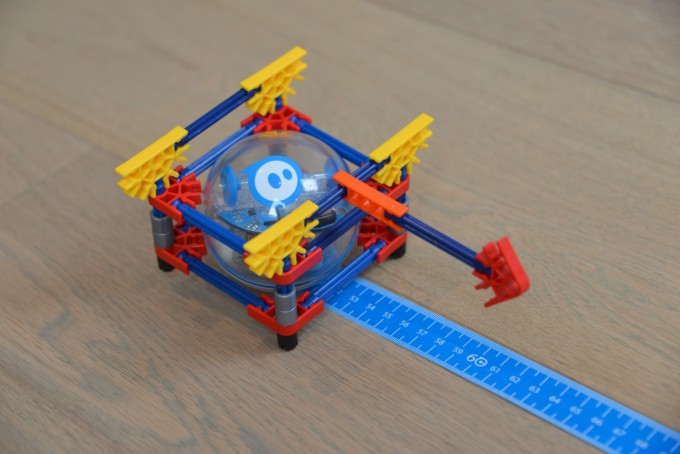
SPRK+ looks amazing with changing colour lights and the fact that you can see the mechanism inside instantly appealed to my son who likes to know how things work.
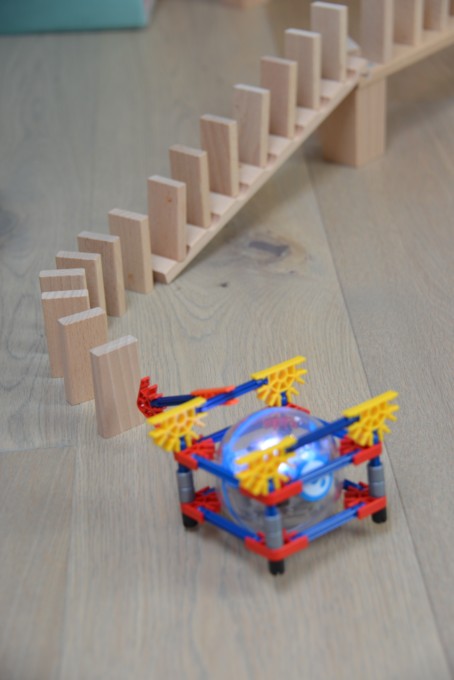
Coding with Sphero SPRK+
An iPhone or Android Sphero Edu app is used to create code for Sphero, which pairs with an iPad, tablet, iPhone, or smartphone via Bluetooth. A couple of little taps on Sphero wakes it up, and it pairs straight away. Once it turns blue, you're ready to start. Setting up Sphero SPRK+ is super quick and easy. We were ready to code in just a couple of minutes.
I have seen firsthand how much children love to code with programs like Scratch, but Sphero Edu takes coding to a whole new level with its use of robotics and the ability to combine coding with hands-on STEAM activities. These activities harness the boundless power of a child's imagination and utilise real-world concepts and experiences.
The Edu app allows users to create code by drawing, using blocks of code, or writing Javascript, making it a brilliant resource for everyone from beginners to expert coders. Sphero Edu allows children to learn to code in an approachable, engaging, and exciting manner at a level that's right for their skills, knowledge, and interests.
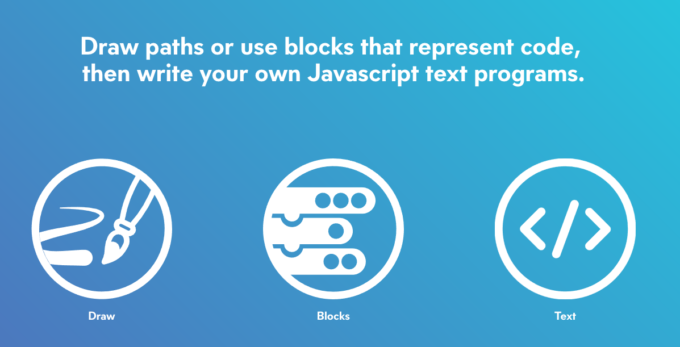
Users can share programs with the community as part of the Edu app. Once you've mastered basic coding with SPRK + we'd recommend checking out the #ThursdayLearnDay videos by Sphero for inspiration. You can make SPRK + jam to the beat of a song, turn it into a Magic 8 ball and so much more. We are really excited by the possibilities and can't wait to start sharing our own programs.
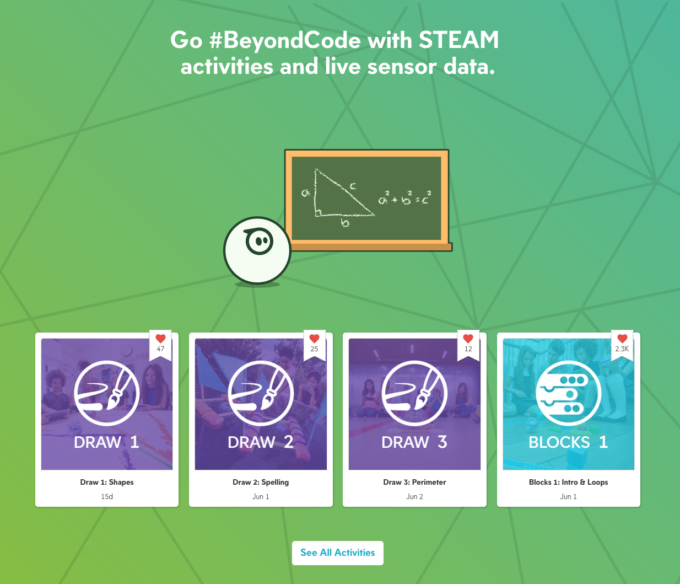
Our experience with Sphero SPRK+
My 6-year-old has thoroughly enjoyed drawing paths for Sphero SPRK+ to follow and has big plans to make a maze for our robot to follow over the summer holidays. SPRK+ has been fantastic for her as the app allows her to achieve what she wants to do without overwhelming her with blocks or written code that she sometimes finds hard to grasp.

My 8-year-old is the most creative of my children. She has been busy creating a house for the robot, complete with ramps for stairs and windows for him to pause to look out of. Her next task is to test how steep a ramp Sphero SPRK+ can climb and create something she can put around the robot to add extra traction to help slow it down, as SPRK+ moves very quickly along our wooden floors.
My 10-year-old quickly moved beyond drawing paths to block-based coding. After starting with very basic programs, he is now trying to push himself further and further each day with more complex code. It's not often I see him so enthusiastic about something. His next plan is to create a football game complete with goals in the garden. I'm looking forward to seeing how he gets on.
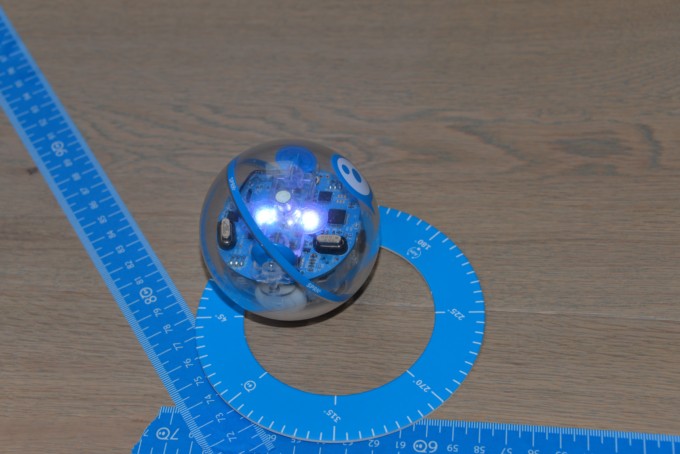
Zak has also loved getting to know SPRK+ using the Sphero app, which allows users to drive SPRK+ around while learning tricks and completing missions. The app is a great way to introduce children to Sphero and its many capabilities.

As you can tell, all three children have exciting and very different plans for what they can do with SPRK+ over the holidays. I find this fascinating, as each of them has found a different way to use the robot to fit their abilities and interests.
Why the SPRK+ Robot and Sphero Edu app are changing how kids learn
The combination of the SPRK+ robot, the Sphero Edu app and the amazing programs being created by Sphero enthusiasts around the world are perfect for inspiring a passion for robotics, coding, and STEAM principles while supporting other areas of learning at the same time. For example, one of the first lessons in the Edu app is calculating perimeter. This hands-on, creative and interactive learning experience is so incredibly exciting and one I hope many more children are lucky enough to experience.
Last Updated on July 1, 2025 by Emma Vanstone


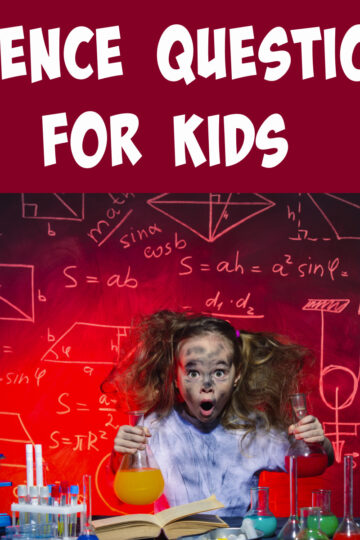

Katrina Hoeft says
My 11 year olds have been blessed to participate in a Coding class through APPLE camp this very week! In fact, this afternoon they get to practice programming with Sphero!! Was so excited to see your post. Am printing out and will share with the parents in my "class" this afternoon as the kids experiment with coding and Sphero. Thanks so much for your review with pics.
Kate Davis-Holmes says
Wow - such an interesting learning tool that I am sure my home educated children would love
Katrina Bagwell says
Love Sphero. We played with one at Toys R Us last year when they had open toy area.
Trisha says
I think it's really cool how Sphero can go on a variety of surfaces and even through paint!
April says
My 8 year old granddaughter and I will be THRILLED to make it go through the maze we made!
Laura Young says
Our son would love to use this to create a new game that he could play together with his dog. It could also be fun for our homeschool co-op to use 🙂 Thanks for the review. I have a hard time keeping up with all of this technology.
Robin Jenkins says
I have a 10-year-old boy and 6-year-old girl. Their school does not teach coding. I would like to give them the gift of coding and incorporate robotics.STEM is the future. To show them how to draw pathways for their robots to follow as a game disguising learning as fun. This would be a gift for us all, to keep up with technology.
Thank you for this opportunity.
Stacie Humphrey says
This would be such a fun way to learn through play!
MaryAnn says
My son would probably use it in his Mindcraft forts.
h white says
I would love my children to use it to learning coding in a real-world setting. I would love to see how innovative they could be to solve some problems such as cleaning or using it in some way to better the community by collecting samples or temperature.
Jennylyn Gross says
My hubby and son would love this
Carrie Robledo says
I love that you can use Sphero in water, so I can see my students engineering boats or rafts to transport items from one place to another using Sphero. Sphero is opening the door for water robotics, and the possibilities are endless!
Paula Klipfel says
I would love to use SPRK+Robot with my Help Desk Students this year. They would be asked to use +creativity as they pose problems for coding with each other.
Andrea judge says
I would have kids build a tour around school-- showing all the places we could go and film it!
Catherine Lewis says
I would give this to my 7 year old granddaughter who is very intelligent and would love to experiment with something like this.
Austin H. says
To teach new technology to the new generation. Very cool
Jaya G says
I would use it with my 8 year old daughter & her class to work on coding & storytelling while having fun with mazes & cool games & music.
Jeanne Rousseau says
I think it would be a great way to help my son learn more about science!
Kim Niland says
I technologically challenged but my nephew would probably be able to use this like a pro right out of the box. He is creative and could come up with many games with this. I would love to win it for him.
Audra Bridgeman says
I'm sure my boys would love to make an obstacle course for it.
Robert B says
My kids love their tablets and, while we try to limit the time, it would be great for them to have the Sphero as an external interactive component.
Kelly D says
I would use the Sphero to have my kids create obstacle courses and then try to program the Sphero to navigate it.
Beth Clark says
I have a little boy who would love this. He loves to see how things work and why. He would love this.
Jenny Finney says
This looks like an amazing gadget! I love how you can control this with an app and how awesome it can go through mazes.
Lesley F says
The kids love to make up games and I am sure they would make up some really cool ones with this
Audrey griffis says
Both my kids love robots I would love to use this to create a maze- we have the tiny ozobot and I'd love to compare the 2
Denise W says
We'd, or rather, my daughter and I, would use it to work on coding skills. This is a cool tool toy, by the way. Thank you for introducing it!
Kristine says
My kids would have so much fun with this! I love that it can be used in so many different ways!
Gabrielly says
My niece would love to use this to create a game.
Heather D says
This is something that my kids would love to play. My husband and they love these type of toys.
Dana says
My son is all about building things right now, so he would have a ball programming this!
jeremy mclaughlin says
My sons would enoy coming up with different mazes
Steve Weber says
I would use it for hand/eye coordination practice with my nephew.
Meghan says
My daughter would love this!
Mary Beth Elderton says
I am not the creative one in the family. My grand-girls would love learning to use this in ways that I can;t even think of 😀
Erin says
I teach at an elementary school where I started a "Tech Ambassadors" summer program. Rising 4th and 5th graders spend a week over the summer becoming "experts" with the technology available in the school and then help other teachers effectively implement technology in their classrooms. We also had a coding part of the program that students absolutely loved. I would love to be able to introduce Sphero to our tech ambassadors and have them come up with something to introduce it to our staff and the rest of the school!
maryanne says
My four-year-old would love the draw a path function!
Nancy says
We work work on map making skills with our grandkids and then program Sphero SPRK+ to follow the map route. This sounds like so much fun.
Ronda says
My nephews would love to p;lay with this.
amy Williams says
We would use it to learn about the solar system and fortune telling
elizabeth tierce-miller says
My daughter would have a blast using this to learn to put together maze games on the ipad. She loves trying to figure out how to write games on the ipad and this would help make them more interactive.
Marissa M says
I would give this to my cousin. He is super into technology and I know he would absolutely love it!
wen budro says
When your kids have cats as pets- any opportunity to mesmerize their cats is great fun. This looks like a wonderful way for kids to learn while also having fun.
Kimmy Ripley says
My daughter was in first grade last year and they introduced the children to coding! She has fallen in love with it and is so eager to learn more. I think they would really be entertaining and educational for her.
Ellie Wright says
My boys would set up obstacle courses for Sphero.
Crissie Woolard says
This would be so much fun to win. I would definitely give it to my daughter. I know it will inspire creativity. Thank you so much for the chance to win such a fun fun giveaway
Tabathia B says
My daughter would use it to create a 3d world featuring herself
sherry fowler says
I'm sure we can come up with a game involving it
carol clark says
id teach my son how games are fun with the sphero and learn some amazing facts
Tracy Webb says
My grandson would chase the cats with it.
Lauryn R says
My kids would love to use it to do missions and coding. In a world full of technology it definitely seems like a perfect learning tool!
Liz N says
I can see my 11-year-old sister working in into her drawing somehow - maybe making it hold a marker and draw large pictures!
kelly woods says
My daughter and I would have fun experimenting with this. Thank you
Jenny Stanek says
All 3 of my kids want to learn to code like their dad and I would for them to use this to keep them busy learning something new and fun!
Leela says
I would love to use it to teach my kids about colors and shapes.
Vidya P says
We would make a path of sticks n paint and whatever else we can find to play with it! It would also be great to calculate perimeters of various things around the house! This toy combines fun learning n creativity so the possibilities are endless!!
Seyma Shabbir says
This would be great to use around the house as a scavenger hunt event. I could tell the kids a code to send sphero from point a to b and ask the kids what they came to when they got there i.e. tomato plant, mint, garage, whatever and have them complete a task at each point. When they are done they get a reward!
Mya Murphy says
I volunteer for the homeless, and this would get all the children some fun, making mazes, so much potential. It would make learning fun!!! Thanks for the opportunity!! This would be a godsend!!
Jason Brown says
I would have fun teaching my daughter how to program with this.
James Stringham says
Can't wait to share this with my twin grandsons.
Michelle Donovan says
My daughter would enjoy this. I can only imagine her coming up with various tracks on different surfaces to run this. Inside and outdoors areas as well.
Richard Bynum says
I would use it to get closer to my niece and nephew. I'm paralyzed and don't have much to offer being a "fun uncle" so this would give me an opening and an activity to share with them. It looks incredibly fun so I'm sure I wouod have such a great time learning and playing with it myself!
Nikki says
Honestly, I could see my son building a track and trying to find a way to race against his cars or just tinker with it. He loves technology and this is amazing and awesome for kids!
amanda whitley says
i would have my kids build mazes and let sphero find his way through them. he seems like fun!
Brenda K Boone says
grandson could really use this
Michelle says
My daughter has a rabbit that loves to play with balls. She would probably create a course for the sphero and see if she could train her rabbit to complete the maze at the same time.
Rhonda Fuller says
I would let my granddaughter learn with it
Tasha Wilkerson says
My daughter says she would use this to create a game that she can play with her friends on rainy days when recess is inside.
heather kaufman says
I would like to see my children learn new things through it.
Rachel says
I would use it to entertain my cats and distract them from trying to get into the dogs food bowl at dinner time!
Audra says
My daughter would use it to entertain our cats
Ellen Casper says
I would love to use the Sphero SPRK+ Robot to replicate planetary rotation and revolution.
Chelsey says
This looks like so much fun. My kids would probably like to create a car to fit overtop of it and roadways to follow. Thanks for the giveaway!
tracee says
>Tell me how you would use Sphero creatively in a blog post comment.
I would not use Sphero in a blog post comment. 😉
Perhaps my niece and I could program it to "run away" from the dog (while carrying treats, of course).
Amanda Stovall says
My son & daughter (6 & 7 years old) would both really enjoy the SPRK+ Robot! They'd probably choose to put together a maze for it to go through! Thanks for the chance to win this cool prize!
LeAnn Harbert says
This will be for my son, he teaches Special Education. One of his students likes building robots.
kat says
It would be fun to steer it around a maze or hide it under a puppet and make it move.
Meme says
They do not teach stem or coding in childs school. This summer he was one of 24 students picked to go to a 4 day camp and she loved it. We would use this to continue things she learned there like mapping out a lace ou wanted to go and have the robot travel the route
Kasey Kollman says
to learn the solor system
rebecca day says
She would have fun experimenting with this making up games
james jenkins says
I will gift it to my wonderful neighbor's kids, who are super-enthused about science!
E. Diane (Macauley) says
There are so many options I don't know where to start. Hubby and I both started our love of computers waaaaaay back in Basic. Writing a line or two of code, seeing what the result was, and proceeding from there (Lego robotics kits also got involved along the way). It is so cool to see how far learning tools have come! I would love to see our daughter do the same kind of, curiosity fueled, learning by experimentation. For example: she is learning music, has a set of chimes, and understands how to direct multiple people to play a single melody - bell choir style. What if she could set-up her chimes and program the SPRK+ to play a tune?
That or just chase the chickens around the yard with her robot. ^_^
I don't want my 'old person' thinking to get in the way of exploration though. Who knows what these kids can come up with! The pairing of innocence and creativity is a magnificent thing.
Cindy Peterson says
I would use this to get my niece interested in learning more about programming and robotics.
Pam Halligan says
I would use Sphero creatively by helping the kids set up obstacle courses for Sphero to navigate.
rosemary says
Our kids would love this
Anne Perry says
We would incorporate this Set with our 2nd grade homeschool curriculum.
rachel says
I am not sure what they can do with it specifically but I am looking forward to discovering some fun adventures with them!
Dan says
My grandson does code now (at 7) and blows me away in what they learn and do nowadays. This would be right up his alley.
Sandy H says
My nephew would probably use it for games.
Tom Grifffith Jr says
My wife is an aid for special ed at the local school. This robot would be the perfect toy for them to have hours of fun. This sphero would be a great attention grabber all day long. Stay in school because school is cool!
Katie Bellamy says
This would be great for my son! How fun!!
Amber Cheras says
My family would love to create a new game or an obstacle course using this! How fun would that be?!
Lucy Da Silva says
Sphero would be a great way to introduce my class to coding. This would definitely spark their imagination!
Jayedee Dewitt says
Yhis would be a great way to foster an interest in technology for our littles. I'm not tech minded so this would be a grest help
Onyinye Elochukwu says
I would use mine to introduce my son to the world of coding.
Sarah says
I am a about to enter a year of student teaching and I can only imagine how much fun the students would have if I brought this and started to incorporate it into my lessons!
Leah Shumack says
My daughter would love to create a maze for ours to go through! She just started coding!
Connie Kline says
I don't have the skills to make the most of the Sphero Edu - but I would gift it to my scientist daughter to use with her son.
Esther S. says
My 5 year old son is big into STEM projects and has built robotic Lego creations so I know he would be able to come up with a multitude of ways to use this.
Toni Juray says
My kids would use this a million ways! I imagine first thing, making a maze!
Mel says
I'm played around with other types of robots, but this kind looks really unique. The kids would have a blast learning with this.
Audrey Stewart says
This would be for my grands to help them with the new school year that is right around the corner. I know the boys would love this.
Audrey Stewart says
This would be for my grands to help them with the new school year that is right around the corner. I know the boys would love this. This is not a duplicate comment.
chickie brewer says
I think this would be good for my granddaughter . She has such a creative mind.
JESSE JOHNSON says
It is the new age. Kids need to know about technology earlier and earlier
Aaron says
I would share this with my nephew. He could use it for his science learning and creativity.
Margaret S Porter says
My grandson loves to learn while hes playing. I would love for him to have this. I think he would discover lots with it
Nguyen Minh says
The article you are very good. Thanks for sharing! Its very useful to me.